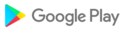*** Inukinokimochi was introduced in the April 2020 issue ***
"Pet Log" is a flexible breeding record application that supports various pets.
[Record items]
There is an icon bar with icons at the bottom of the screen. Just tap it to record food, walks, diaries with photos, and more.
The recording items can be set freely, and the contents to be recorded can be set freely with numerical values, characters, and check items.
Characters can be entered simply by selecting the value once entered, making it very easy to enter.
[Record icon and calendar display]
When recording, an icon will be displayed on the calendar.
When you tap the date of the monthly calendar, the record of the day is displayed, and the recorded data is displayed on each screen. Swipe left and right to switch between the previous month / next month and the previous day / next day for monthly calendars and daily records.
[Editing records]
Tap the icon on the icon bar to register a new record, or tap the data part on the record screen of the day to display the contents of the data and make corrections.
To save the entered value, tap the check mark in the header.
To delete input data, tap the X mark next to it.
(In the case of new registration, × mark is not displayed.)
Press and hold the icon in the icon bar to display the list of each record. You can also edit a record by tapping on each record.
[One tap record widget]
If you install a one-tap recording widget, you can make a specific recording without launching the app.
When installing the One-Tap Record Widget, please specify in advance which record item. By tapping the title at the top of the widget, you can register a new record for the specified item. Also, a data list is displayed at the bottom, and you can edit the last registered data by tapping that part.
【please note】
* Widgets cannot be used if the application is installed on an SD card.
Widgets may not be displayed in the widget list depending on the model.
Reference: http://www.webtech.co.jp/blog/android/2885/
* This app does not delete photos.
However, when the SD card is unmounted or the photos are moved by other means, images with "?" Are displayed. In this case, if you return the photo to its original location, the display will return.
[Authority of the application used]
Network communication: Used for reading / writing to Twitter and displaying advertisements Storage: Used for reading / writing to SD card during backup / restore